Configuring dynamic text ad targets
You can generate ads for all the pages of your site or a particular subset of them. In the Dynamic text ad target section, choose All website pages or Group of pages.
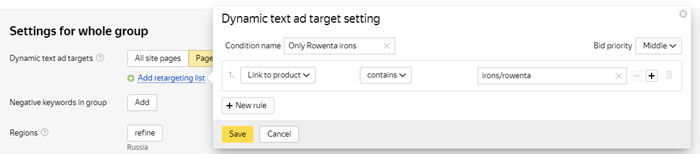
Set up your dynamic text ad targets: enter your page selection rules and set your CPC (for strategies with manual bid management). You can add up to 50 dynamic text ad targets, joined by the “OR” operator.
The selection rules will determine which pages to use and which ones to exclude during ad generation. For each dynamic text ad target, you can set up to 10 rules using the“AND” operator. You can set the following parameters in the selection rules:
Offer list URL: Page with the list of products that you want to advertise. This can be a product category page, a search results page based on a particular query or on certain parameters, etc. The page should contain links to product description pages.
For example, if all your travel irons are on the page
http://awesomeirons.ru/catalog.php?category_id=123, indicate this page in order to generate ads for each individual iron. The ad link will lead to the page containing information about that particular iron.If the list of offers consists of several pages, then it's enough to specify only the first page. The robot will ignore the rest automatically.
Product link: The product page URL contains/does not contain the specified sequence of characters.
For example, a page URL with information about the product on your site would look like this:
http://www.awesomeirons.ru/irons/rowenta/dw9245Generate ads only for pages with products of a specific manufacturer: .Page title (
<title>): Contains/doesn't contain the specified sequence of characters.For example, you can generate ads based only on products you have on promotion: .
Page content: Text on the pages contains/does not contain the specified sequence of characters.
For example, you can generate ads based only on products you have in stock: .
Note. Page content analysis can take some time, so applying this rule can slow down the ad generation process. Instead of this, it's recommended using the rule offer list URL, if your website filters by availability.Domain: The website domain contains/doesn't contain the indicated character sequence. All domain levels are included in the page selection process.
For example, to generate ads only based only on the subdomain pages moscow.awesomeirons.ru, set the rule: . Subdomains that don't contain the indicated line (for example, novosibirsk.awesomeirons.ru) will be excluded from the ad generation process. If you want to exclude a particular domain, set the following rule:.
When you select the operators contains/does not contain the system will pick the pages where the sequence of characters can be found with the specified spelling (not case sensitive).
Up to 10 arguments can be added to a parameter. To do this, click  next to the parameter name. The arguments will be joined by the “OR” operator.
next to the parameter name. The arguments will be joined by the “OR” operator.
Enter a bid
We recommend using automatic strategies for dynamic ads. This way, ads will be served automatically with the goal of producing the most useful traffic from ad clicks.
If you use a manual bid management strategy, you can set your bid for every page group in the Dynamic text ad target section.