“Orders” report
This report may contain information about the profitability of a website, such as:
- The number of purchases
- The revenue from all purchases
- The average revenue per purchase and session
- Sources of the most profitable orders.
To view the report: .
Ways to use this report
Learn the revenue from all purchases made on your website
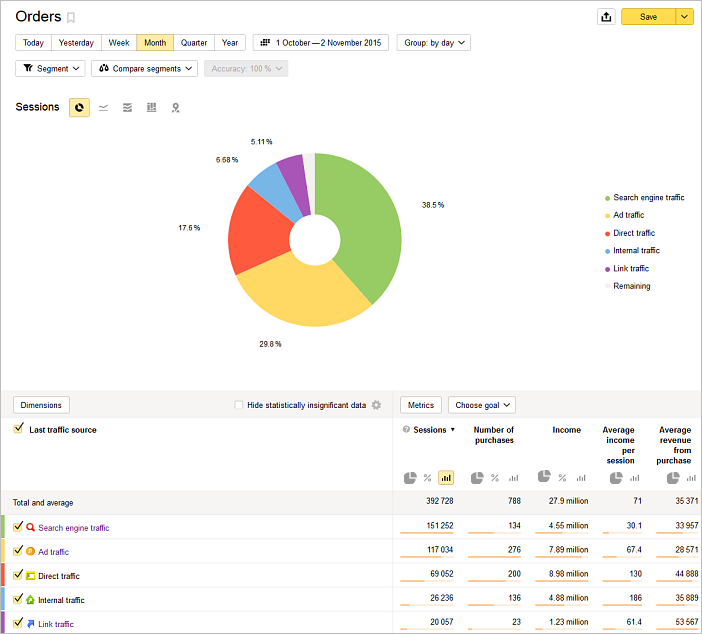
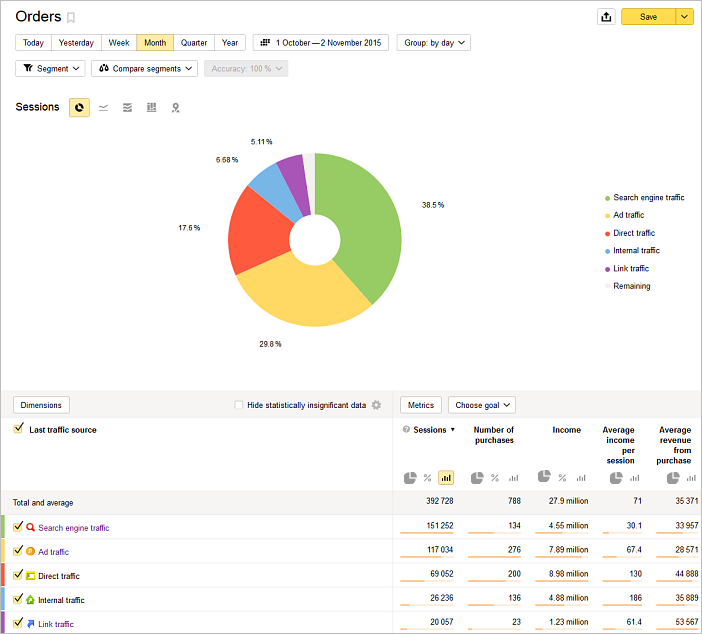
Identify the source that brought in the most revenue
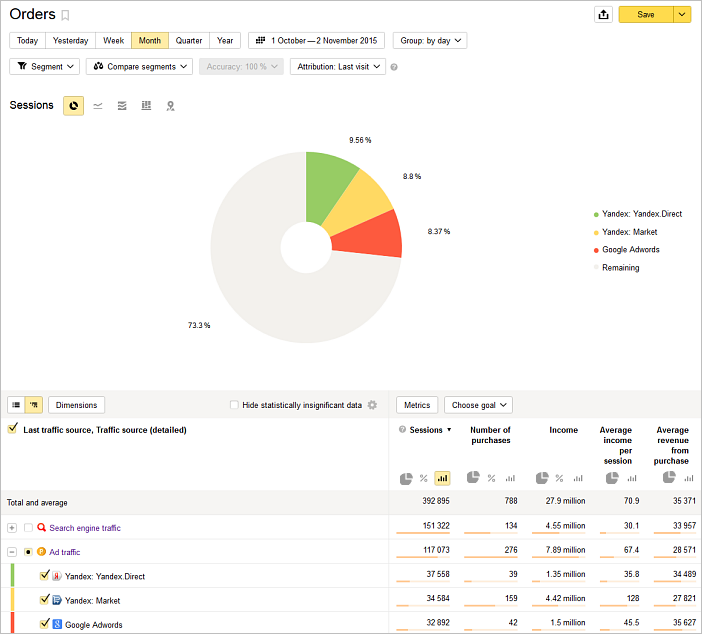
You can sort data by income to make it more manageable.
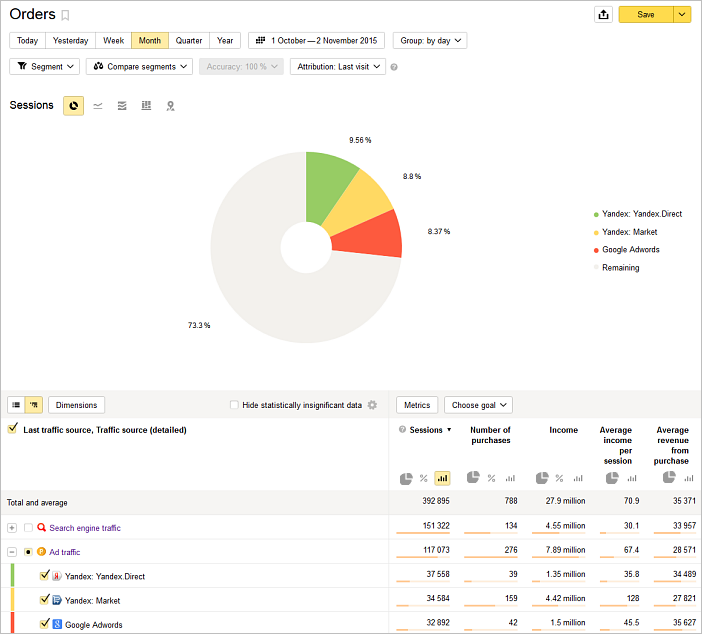
Conditions for getting the report
To generate the report, use the features of the Ecommerce service for calculating and analyzing e-commerce data. The first time you transmit data, the report will be available in a few hours.
Report structure and setup
Data in the report is grouped by traffic sources. If you pass data in different currencies, you can select a specific currency in the report. When you select a currency, the values of money metrics are recalculated at the conversion rate preceding the date of the transaction.
The report supports all settings available in Yandex Metrica.